How To Pay an Invoice
The entirety of the payment process will be explained in this article, addressing the most frequently asked questions along the way.
The merchant initiates the invoice creation process either through their merchant account or via the API, subsequently furnishing the generated invoice to the customer.
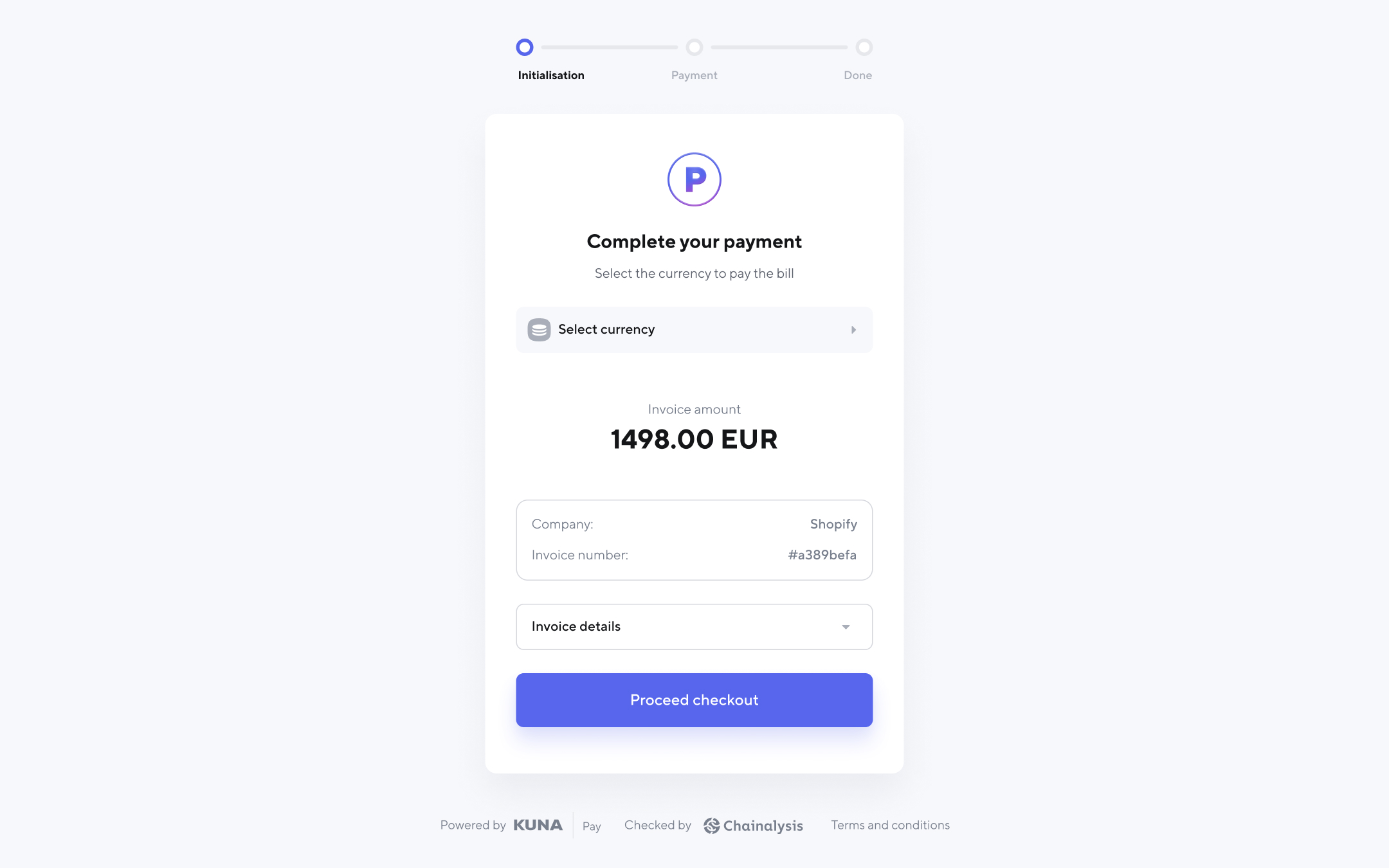
The buyer provides payment by following these steps:
Select a cryptocurrency to pay
The buyer chooses a payment method to fulfill the invoice
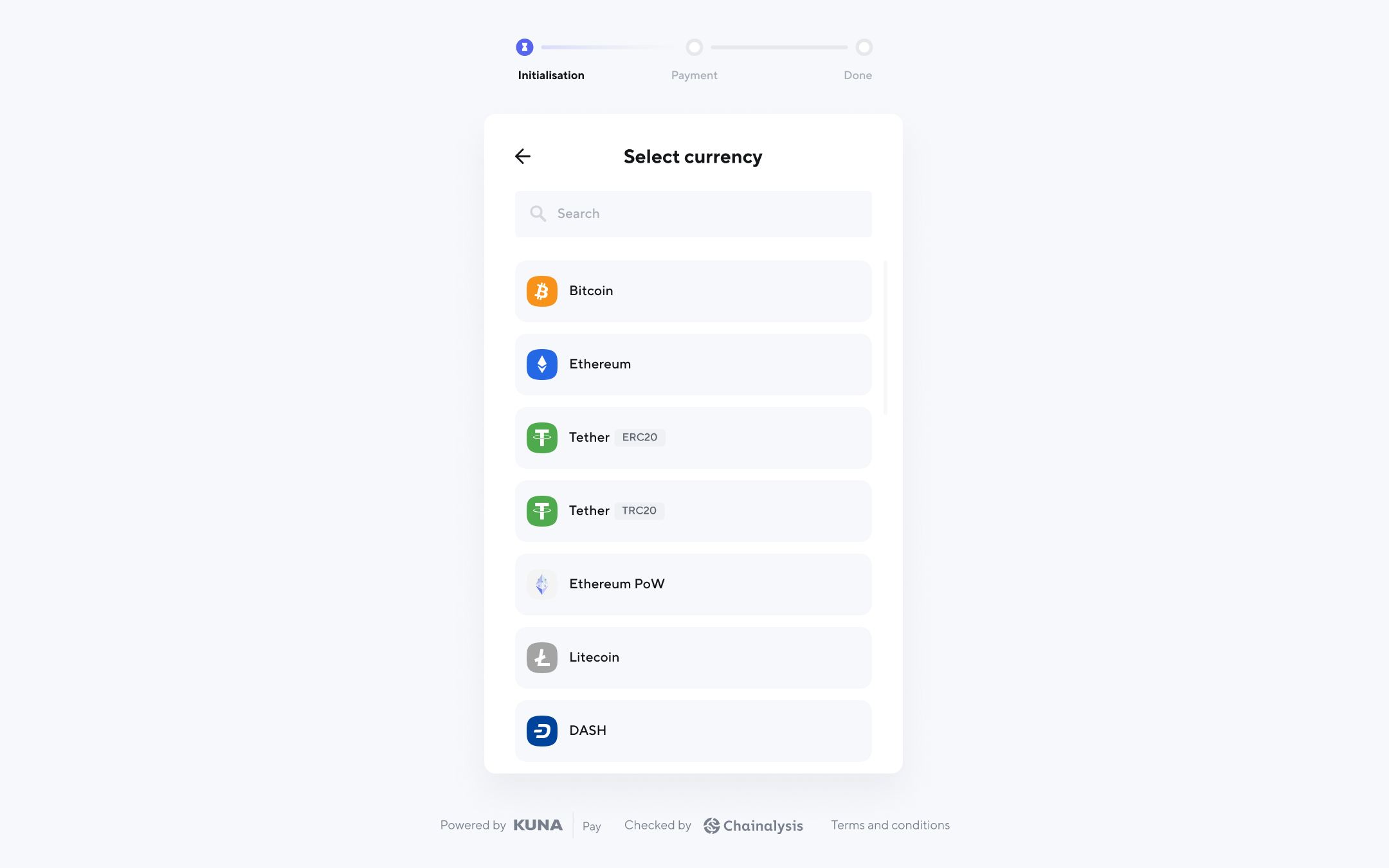
The invoice amount will be calculated using the exchange rate of the chosen currency. At this point, you have the flexibility to choose a different currency if necessary.
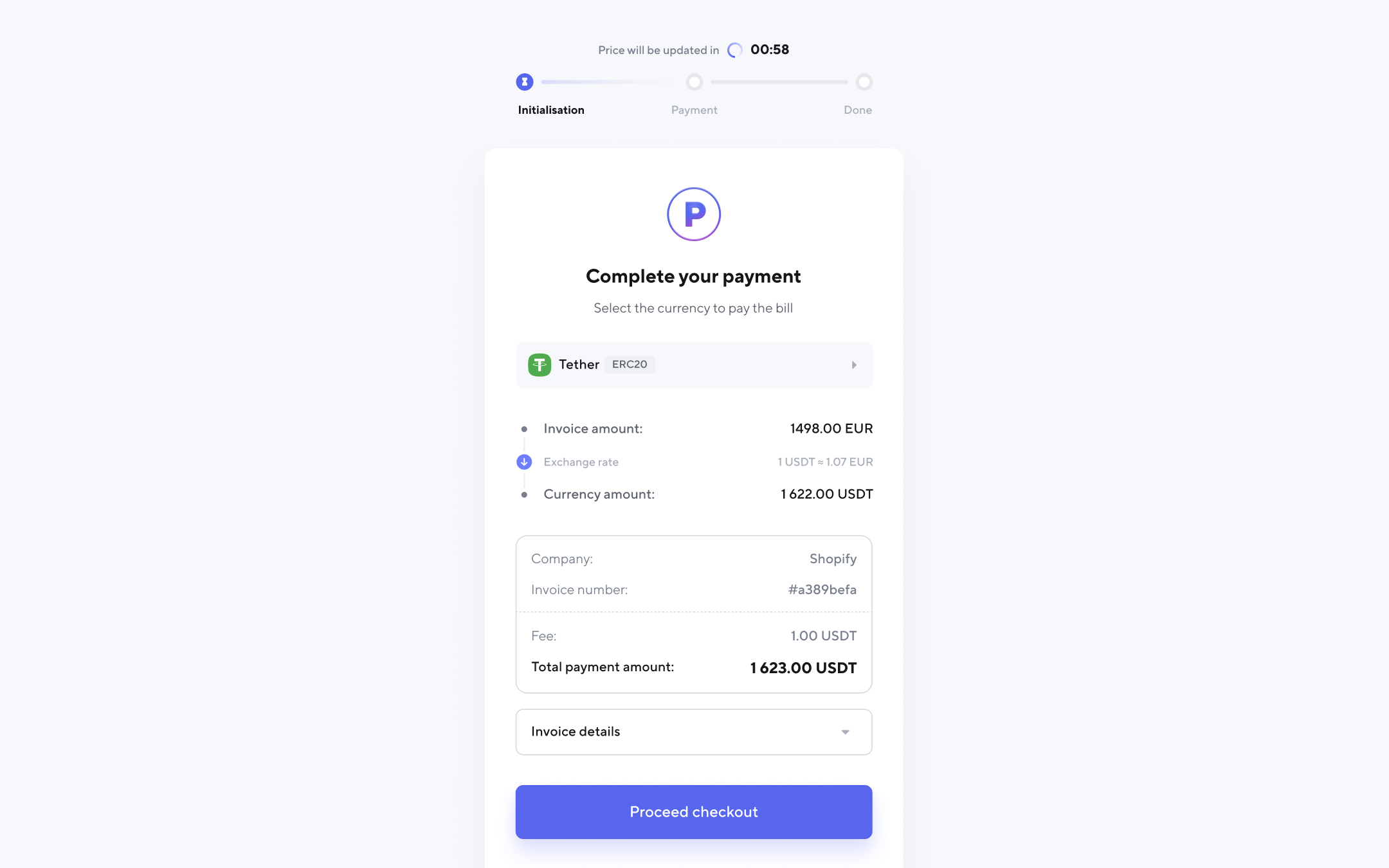
Proceed checkout
To go to the payment page, click on Proceed checkout.
Make a payment
Subsequently, you have several options to proceed: manually copy the wallet address from the KUNA Pay invoice and paste it into your wallet, scan the QR code, or use the copy button adjacent to the wallet address and paste it into your wallet (e.g., as KUNA Pro). It's important to note that the payment page has a specified expiration time. Ensure the completion of the payment within the provided timeframe.
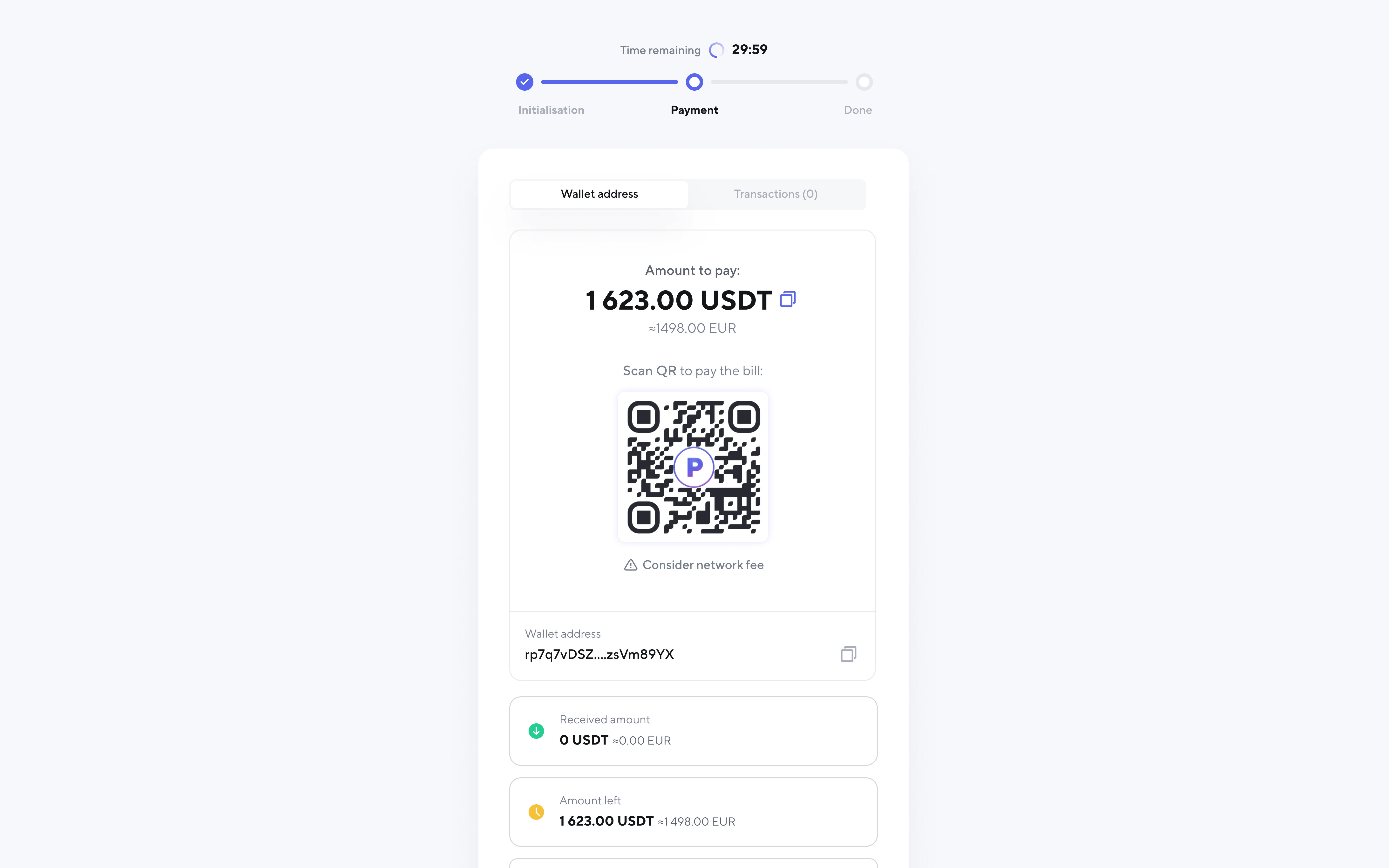
Statuses
After payment is made, several types of statuses are possible.
Payment sent successfully - total invoice amount has been received.
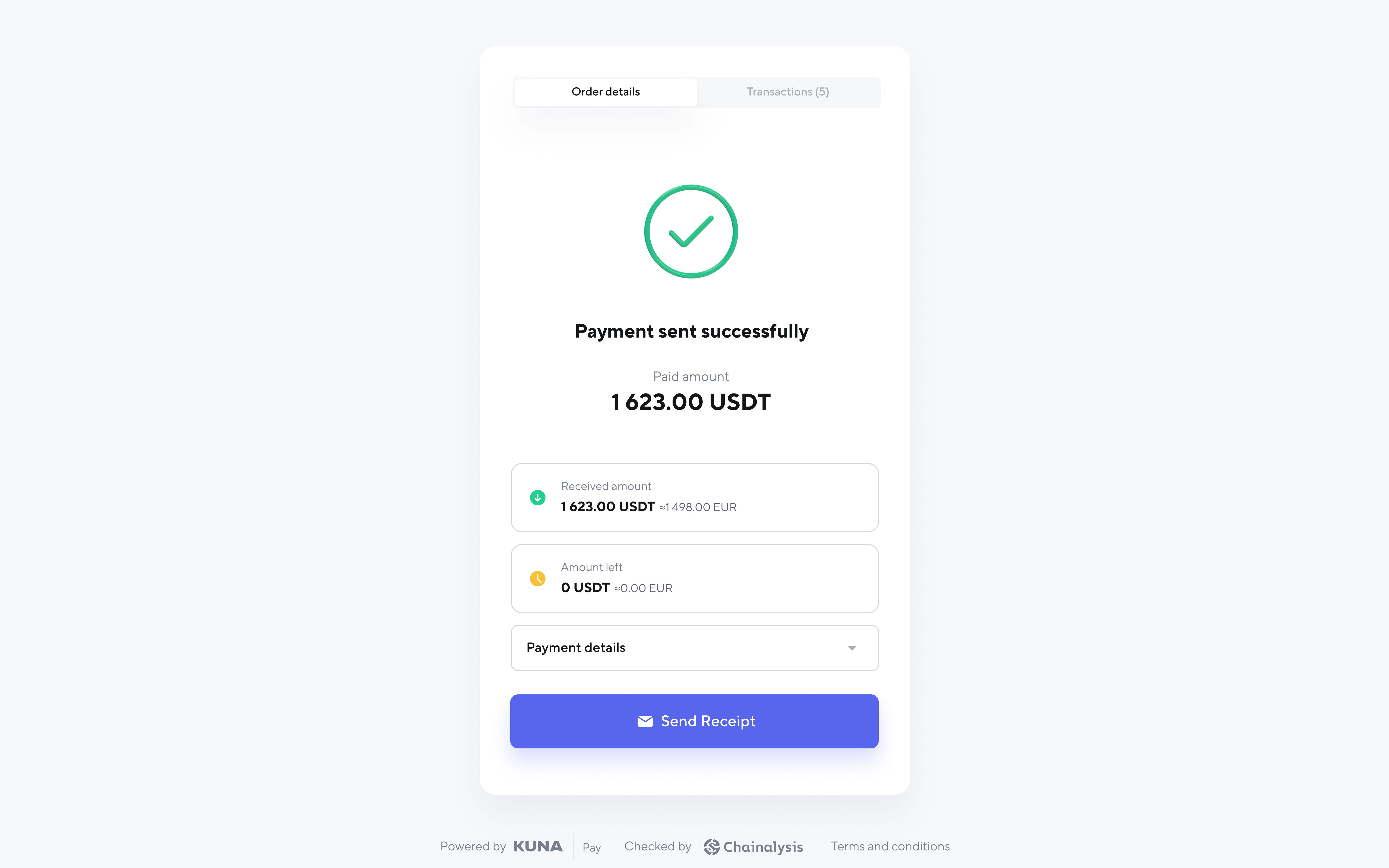
Partially paid - a payment which is less than the required amount on the invoice. The difference may be paid before the invoice link expires.
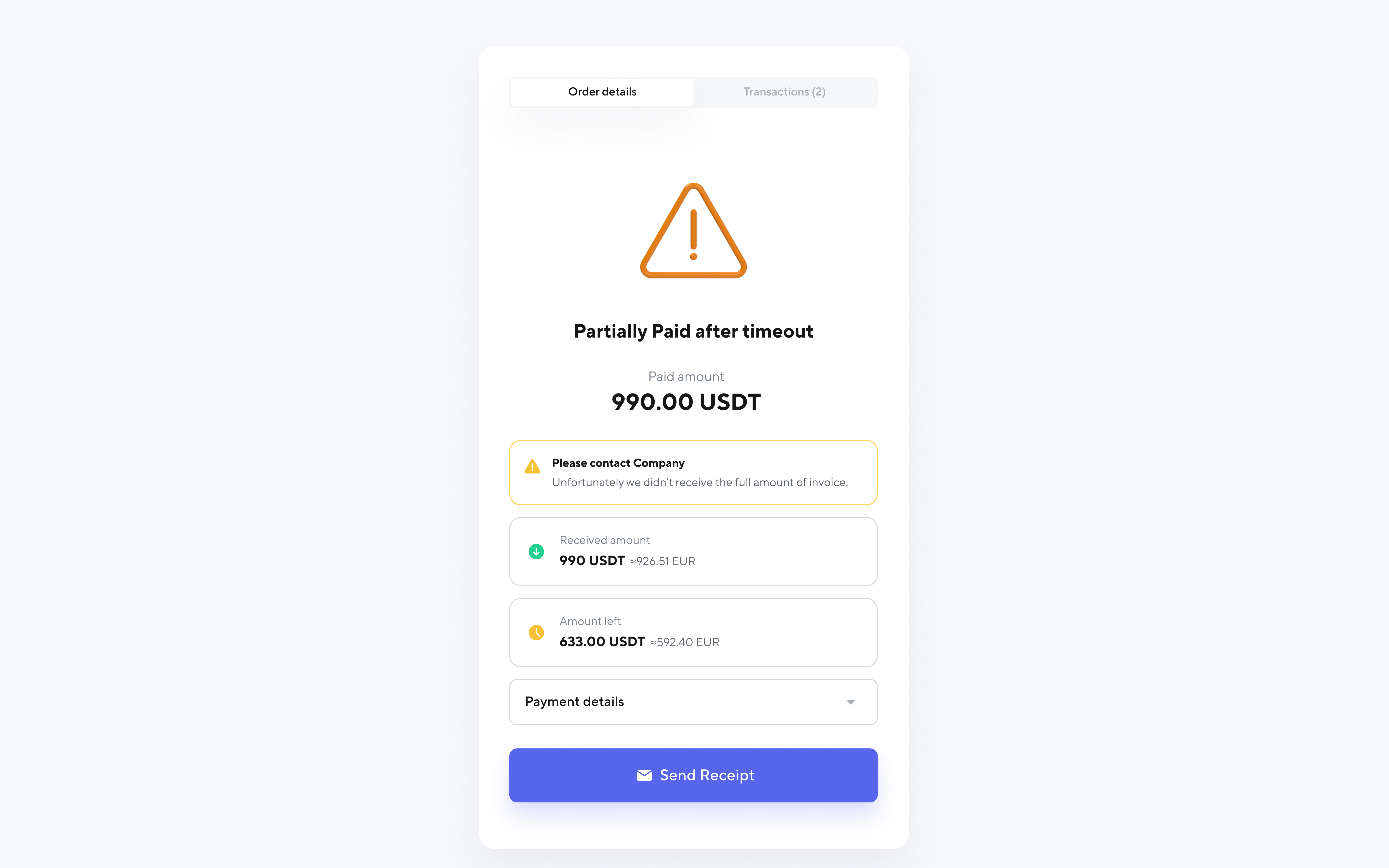
Timeout - payment has not been received within the invoice timeframe.
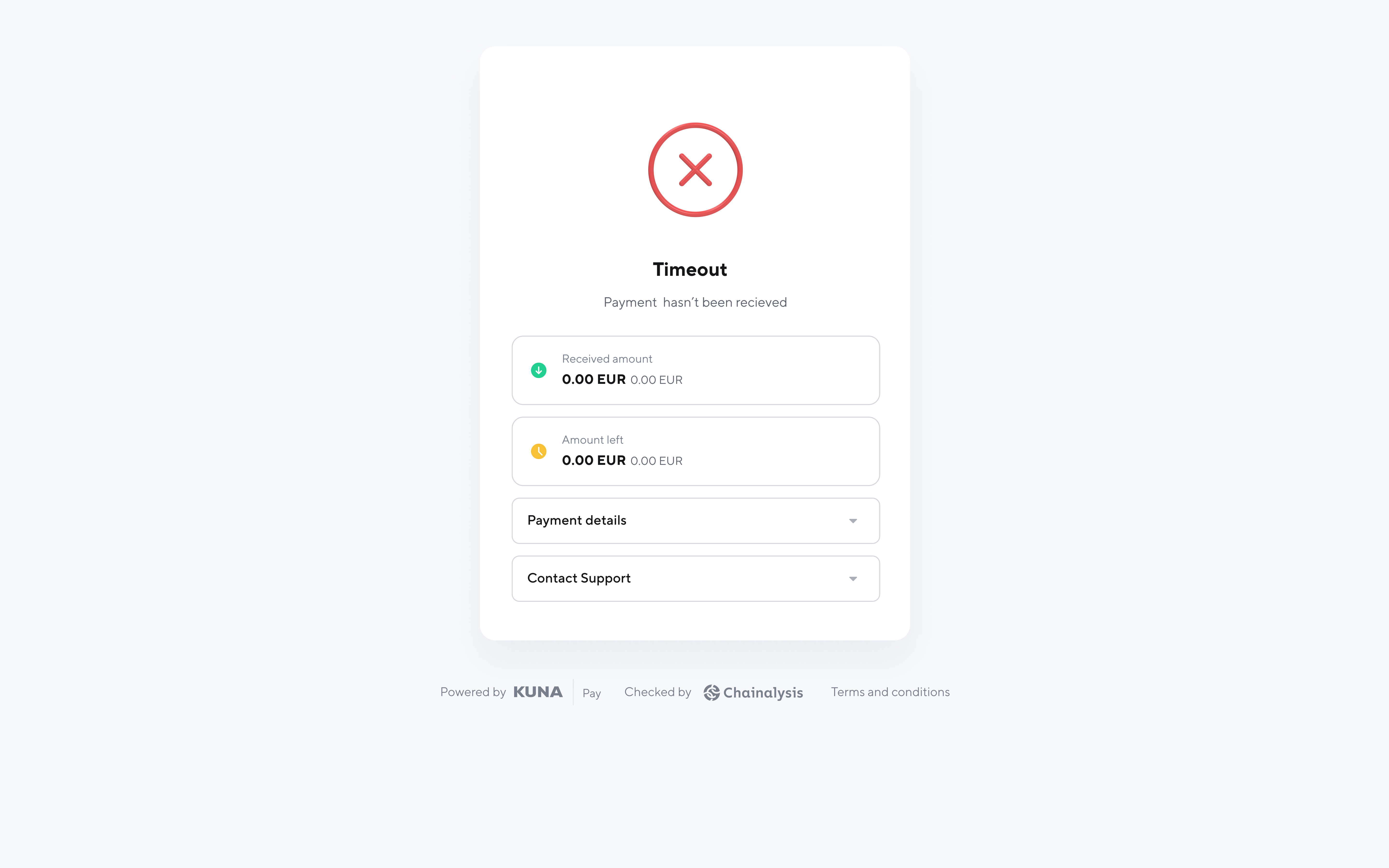
Suspended - following a Chainalysis check, if the payment is deemed suspicious, the payer will be requested to provide additional documents for further verification.
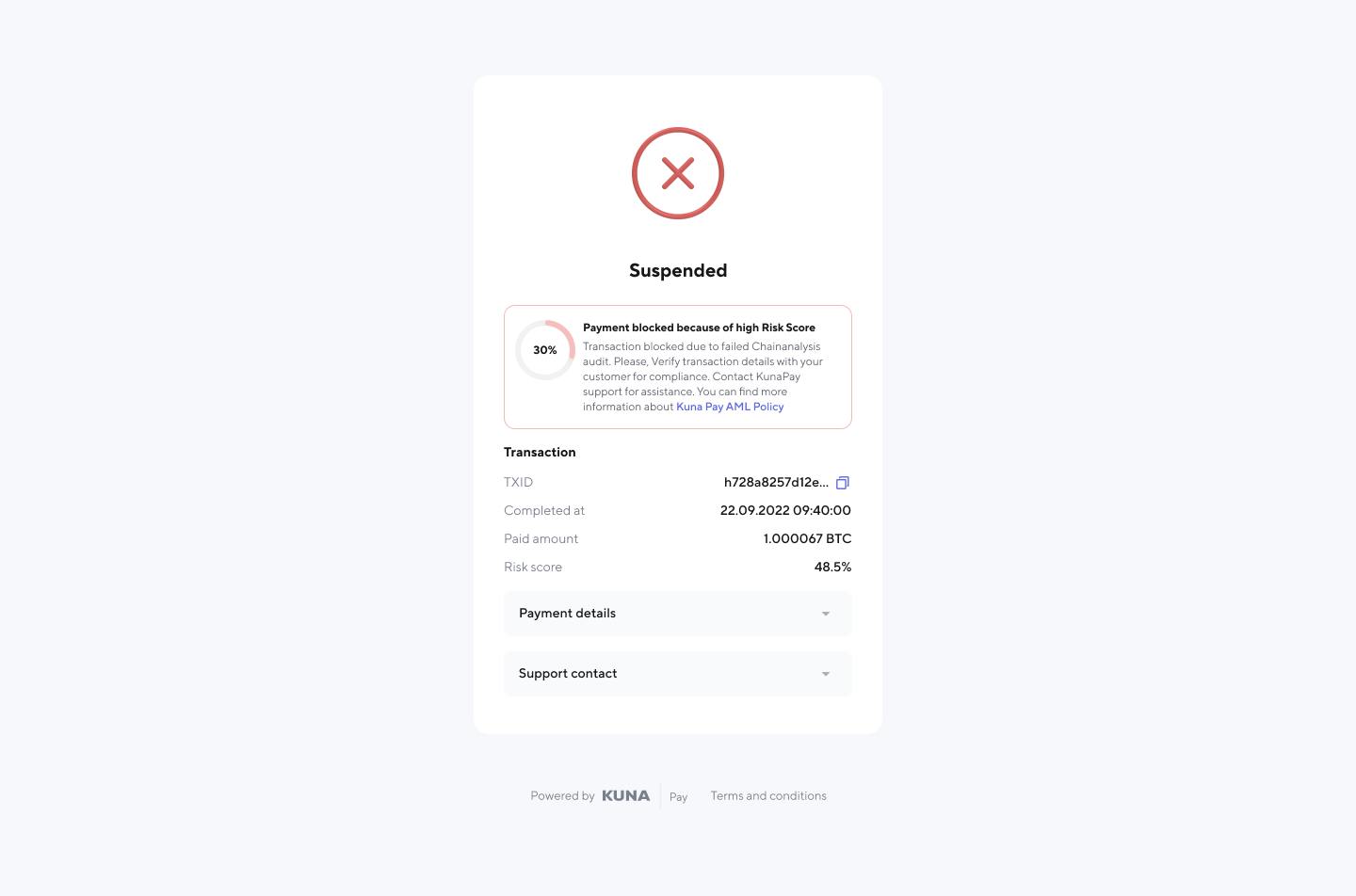
Arrested - the invoice has been detained as no supplementary documents confirming the origin of funds have been furnished.
Currency mismatch - refers to a scenario where a disparity exists between the anticipated currency (the one selected by the customer for payment) and the actual currency used for payment.
Paid after timeout - refers to a situation in which a payment is made after the expiration or timeout of a specified timeframe. We recommend contacting the merchant to confirm that the merchant accepts such a transaction as exchange rates may expire already. We highly recommend not to exceed the specified timeframes.
Partially-paid after timeout - refers to a situation in which a part of a payment is made after the expiration or timeout of a specified timeframe. We recommend contacting the merchant to request an additional invoice to complete the payment. We highly recommend not to exceed the specified timeframes.
Updated 12 months ago