Transactions
The "Transactions" tab displays details of all transactions made through your merchant account.
Transactions in the merchant cabinet
You can view the transaction history by logging in to the account and visiting Transactions. From there, you'll be able to see a detailed list of all the transactions, including the date, time, amount, cryptocurrency used, and the exchange rate in the case when auto-conversion has been applied.
You have a wide range of available transaction filters that can be beneficial if you need to sort the transactions based on specific parameters such as currency, period, status, and type.
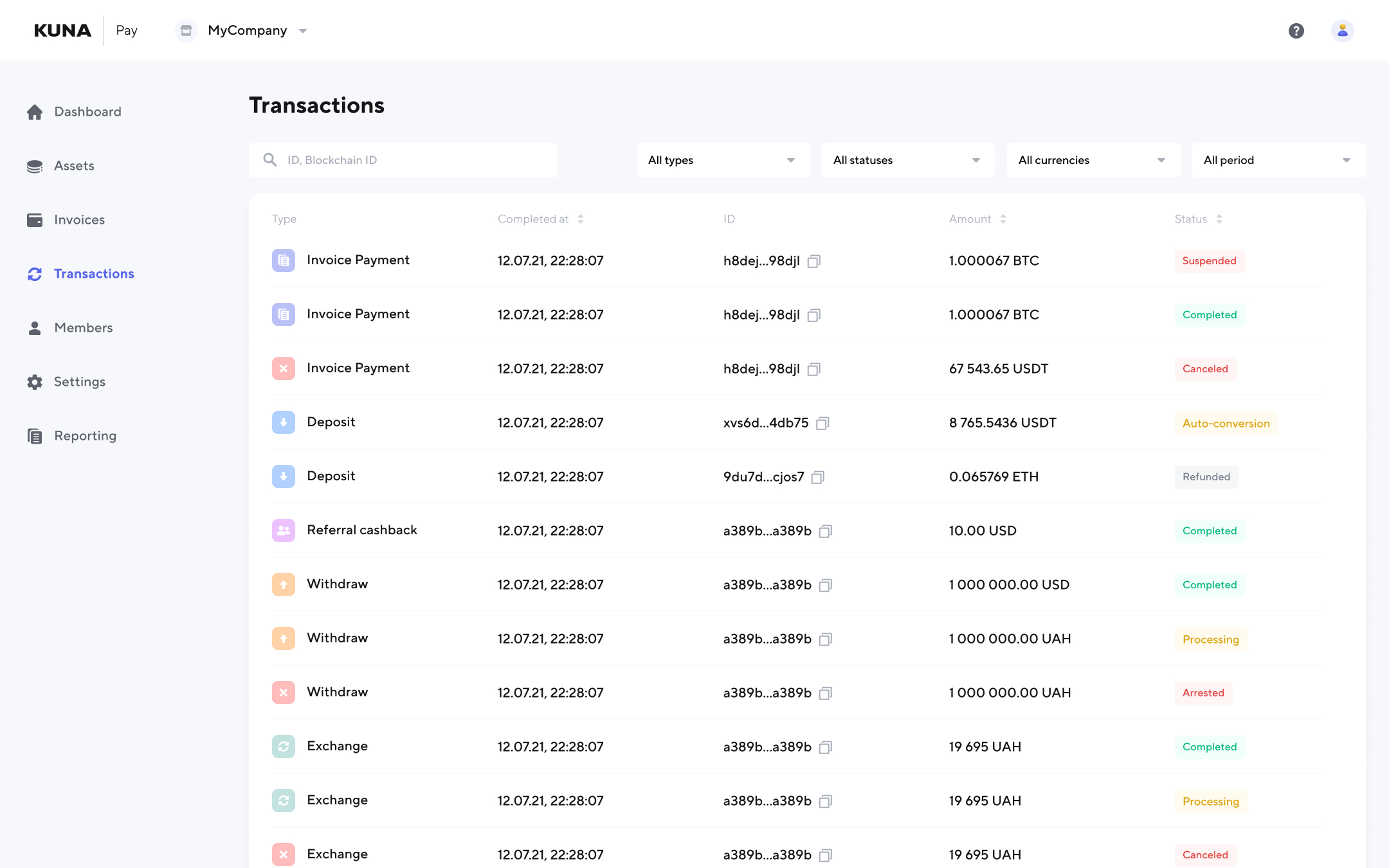
Transaction details for a transactions include the Transaction ID (TXID), date and time, crypto addresses, transaction amount, status, fees applied, etc. The specifics may vary based on the transaction type.
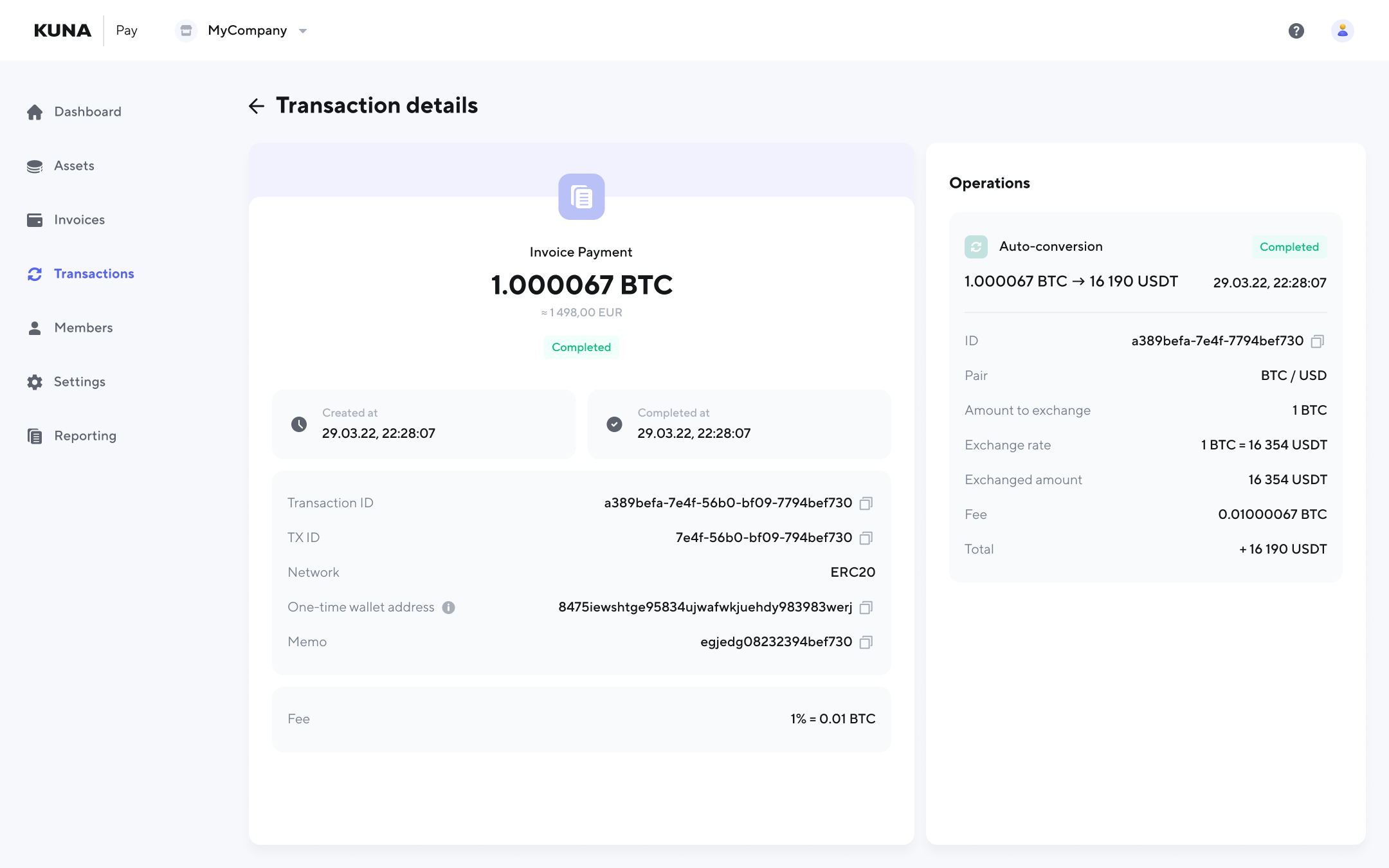
Transactions via API
To work with transactions use API's /v1/transactionmethod.
Updated 12 months ago