Withdrawals
Includes a detailed explanation of withdrawals and offers a general procedure for utilizing this functionality.
Withdrawals from the KUNA Pay account
To withdraw funds from your account, simply login to your KUNA Pay account, visit Assets menu item, and click on the "Withdraw" button.
Cryptocurrency withdrawal
Choose the specific cryptocurrency you want to withdraw from the available options.
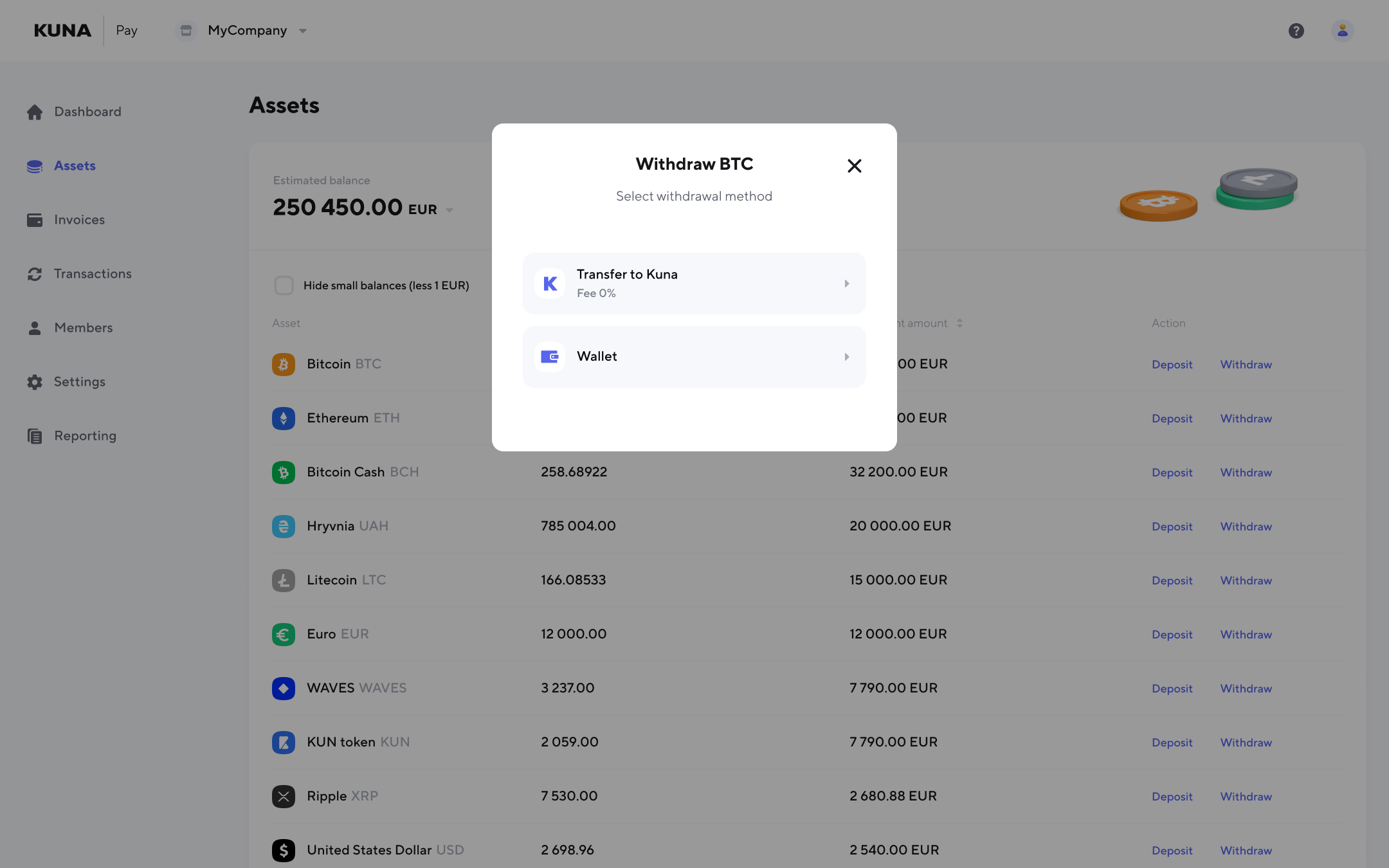
Provide the withdrawal details, including the recipient's wallet address and the destination tag if needed. You can withdraw funds to any cryptocurrency wallet.
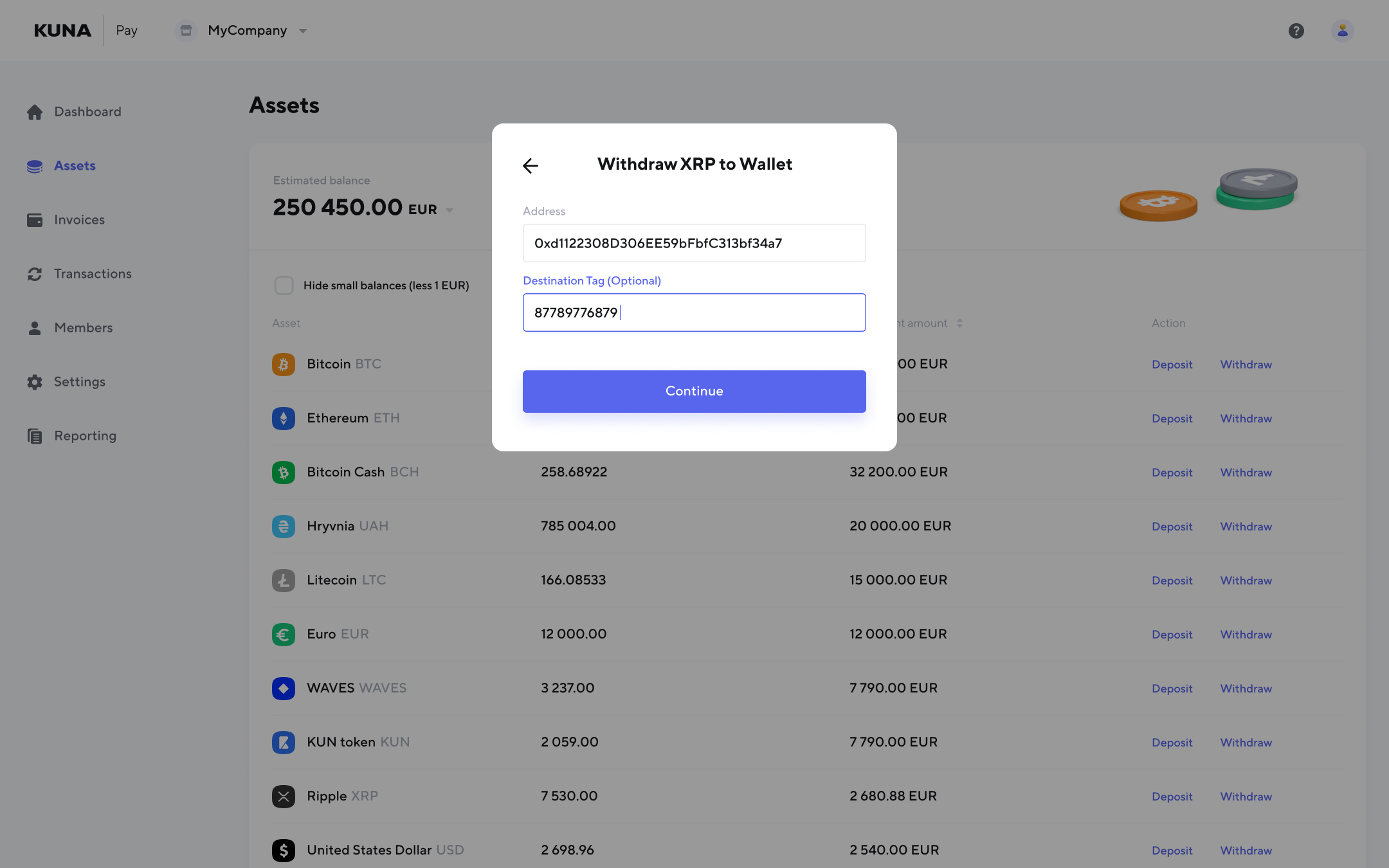
Specify the withdrawal amount you desire and review the applicable fees and limits. For a detailed breakdown of fees, please refer to the following section: Pricing
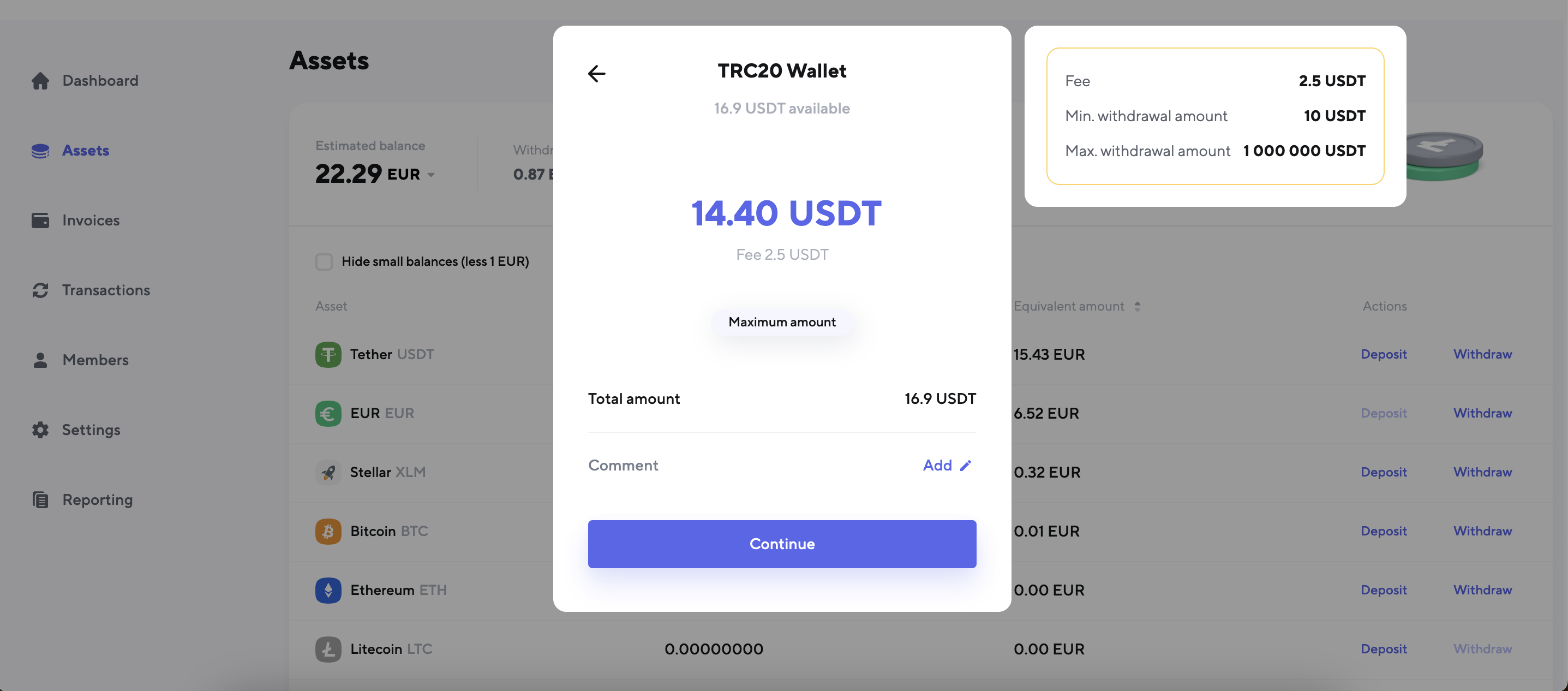
The withdrawal to KUNA Pro is provided without any commissions.To withdraw funds to KUNA Pro you just need to provide your Kuna-id.
EUR withdrawal
To withdraw EUR currency, select the EUR currency in Assets and hit "Withdraw". There is 2 methods to withdraw EUR currency:
Instant SEPA / SEPA
Enter the information of your bank account. You have the option to add up to 5 bank accounts for SEPA withdrawal. The processing times are contingent on your bank; however, instant SEPA is the default, typically taking up to 15 minutes. It is advisable to consult your bank for the most recent details regarding EUR currency withdrawals.
When setting the purpose of payment, please be mindful not to include any information about third-party payers, as we strongly recommend against it.
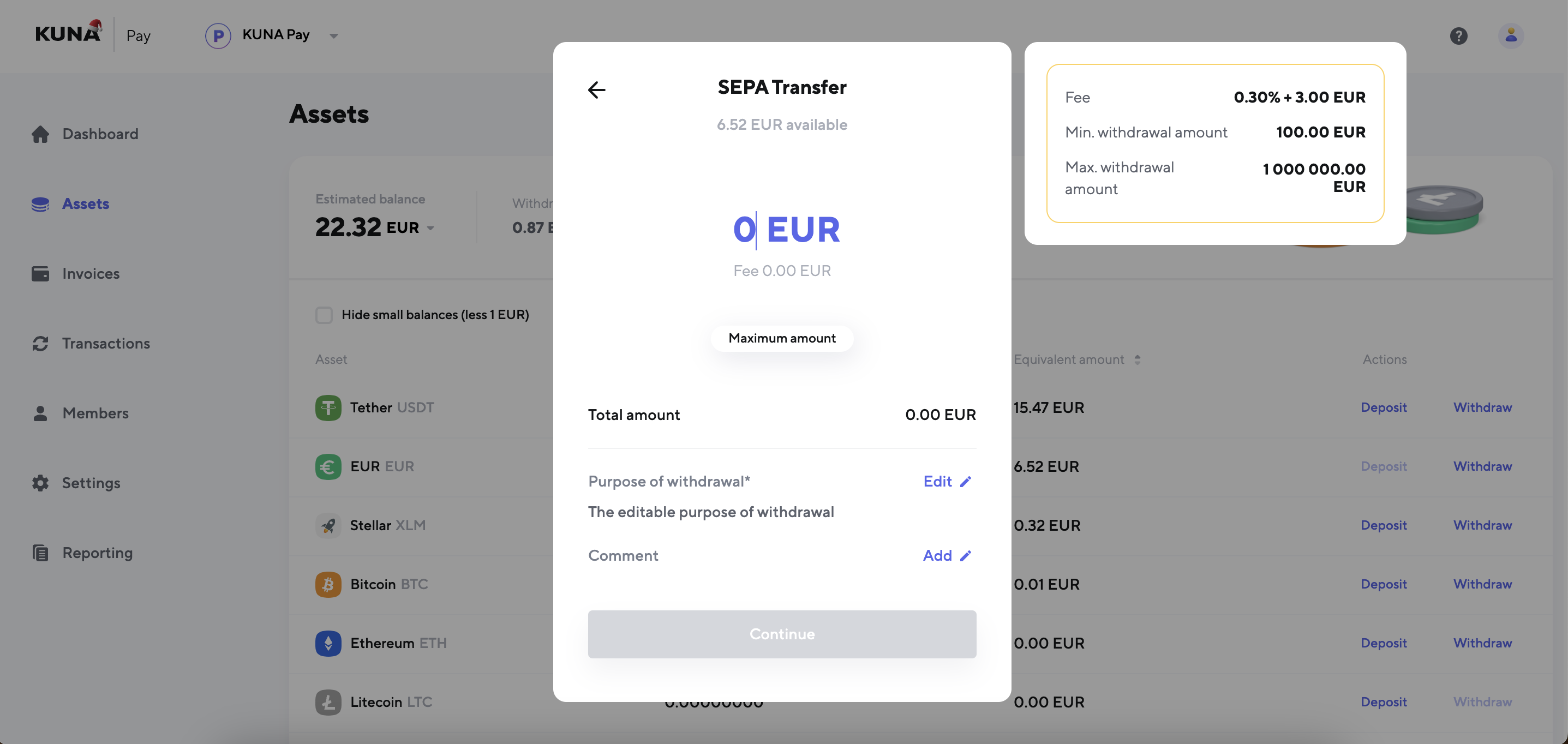
ZEN bank account
Link your current ZEN account or create a new ZEN account. You can associate a single bank account for withdrawals to ZEN, with applicable withdrawal fees Pricing. Typically, the processing time for withdrawals takes up to 5 minutes.
Withdraw via API
To initiate an automatic withdrawal, you can utilize our API's "/v1/withdraw" method. To obtain a list of available withdrawal methods, you can use the "/v1/withdraw/pre-request" endpoint.
Callbacks
To receive callbacks about the status of a withdrawal, you need to include the following parameter when creating a withdrawal "/v1/withdraw":
{
callbackUrl: string;
callbackId?: string; // External withdrawal identifier
}You can read more about callbacks in this article Callbacks
Updated about 1 year ago