Deposits
Here's a step-by-step guide on how KUNA Pay deposits work
Navigate to the deposits
To deposit crypto funds, simply login to your KUNA Pay account, visit Assets menu item, and click on the "Deposit" button.
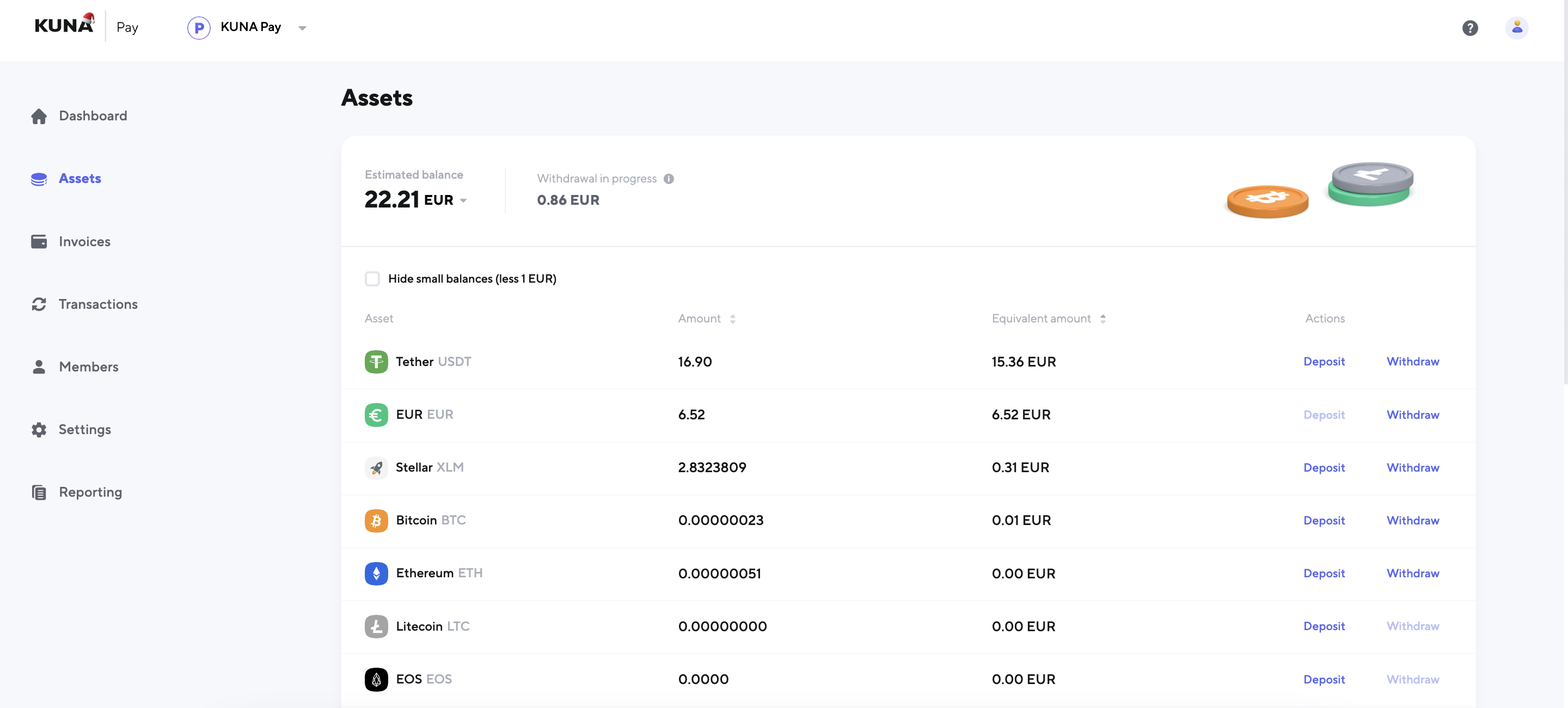
Cryptocurrency deposit
Choose the cryptocurrency you want to deposit. Our platform may support various cryptocurrencies like Bitcoin (BTC), Ethereum (ETH), etc. Details on deposit currencies: Getting started
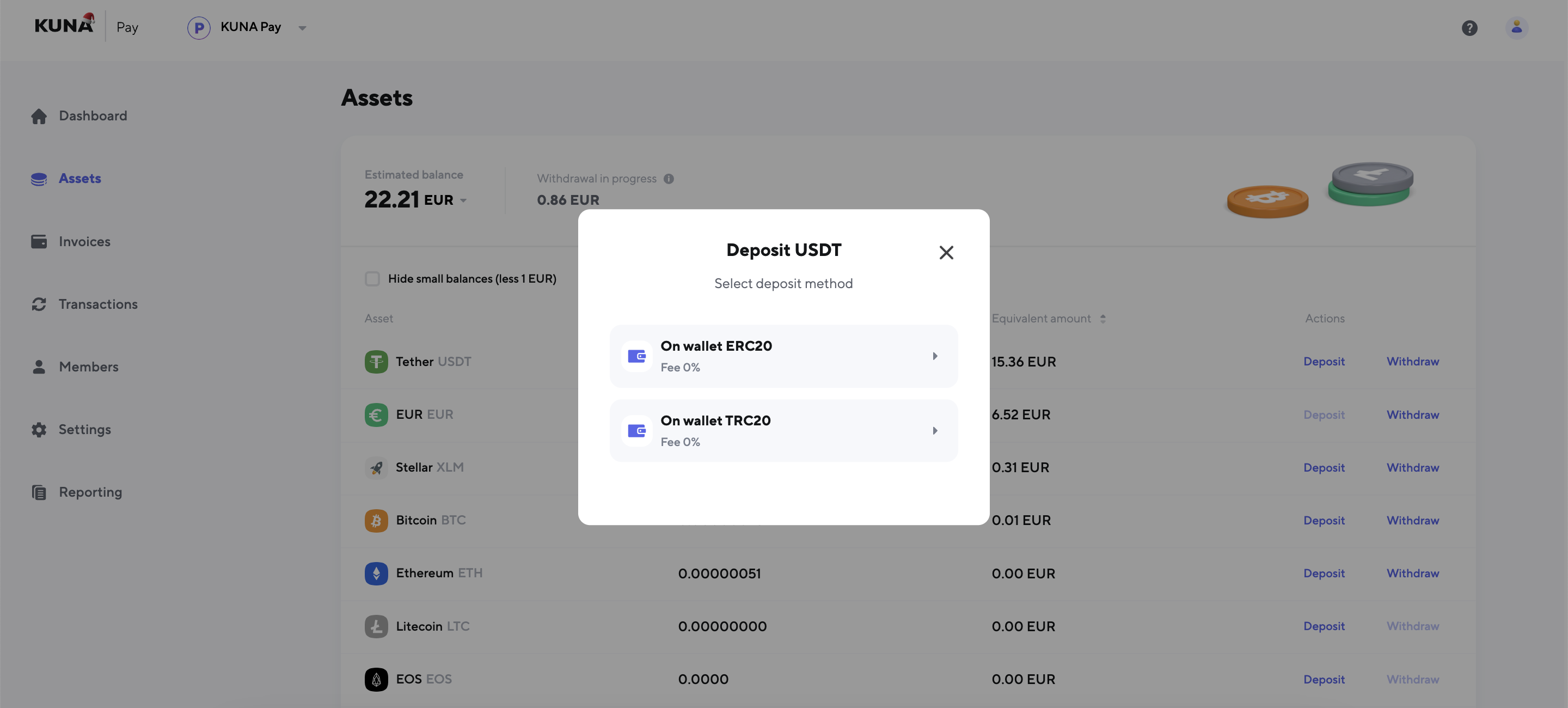
The system will generate a unique deposit address for the selected cryptocurrency. This address is crucial; it's where you'll send your funds. Ensure you copy it accurately.
Send the desired amount of cryptocurrency from your external wallet to the generated deposit address. Use the provided QR code for convenience. Cryptocurrency transactions require confirmations on the blockchain. After confirmations, check your account balance. The deposited amount should reflect in your account.
Note that auto-conversion cannot be applied to deposit transactions. For more information on auto-conversion, please refer to the details provided: Auto-conversion
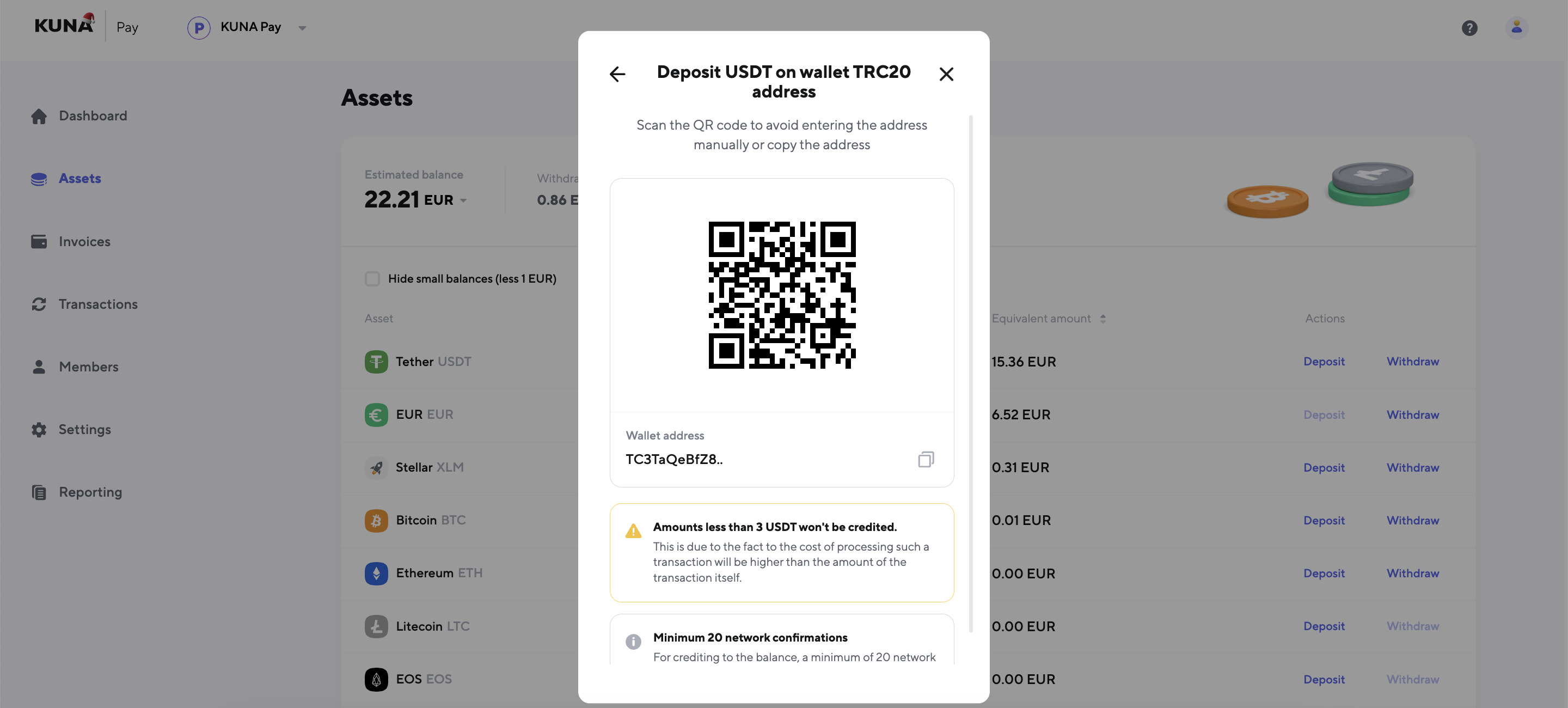
Updated 12 months ago